Help:Templates: Difference between revisions
No edit summary |
No edit summary |
||
| Line 17: | Line 17: | ||
=Creation= | =Creation= | ||
Templates are like all other wiki articles, but their | Templates are like all other wiki articles, but their names (article titles) start with <code>Template:</code><br> | ||
As you know, templates can contain placeholders while usual articles don't. | As you know, templates can contain placeholders while usual articles don't. Such a placeholder is simply an increasing number (starting at 1) in triple braces: | ||
<nowiki>{{{1}}}</nowiki> | <nowiki>{{{1}}}</nowiki> | ||
If you don't asign anything to a placeholder it will show up like this, unless it has a default value. If nothing is specified for the variable it will use this default content. The placeholder code from above needs an enhancement to define such a default: | If you don't asign anything to a placeholder it will literally show up like this, unless it has a default value. In other words: If nothing is specified for the variable it will use this 'default content'. The placeholder code from above needs an enhancement to define such a default: | ||
<nowiki>{{{1|This will show up if nothing was specified for the first placeholder.}}}</nowiki> | <nowiki>{{{1|This will show up if nothing was specified for the first placeholder.}}}</nowiki> | ||
It's again a pipe character followed by the default content. | |||
It's again a pipe character followed by the default content. Note that placeholders work really good for CSS formatting too: | |||
<nowiki><span style="color:{{{2|white}}}">{{{1}}}</span></nowiki> | |||
Revision as of 03:12, 14 April 2009
Usage
To use a template, type a code like this:
{{Template:Name_of_the_template}}
The keyword Template: is followed by the name of the template you want to use. Both have to be sorrounded by double braces. You can leave out the keyword, it's optional but makes the template usage more obvious.
Templates may have placeholders where you can put your own text in. To fill these variables with content, extend the template code (see above) by a pipe characater | and enter whatever you want as content after it. The result for template with two placeholders could look like this:
{{Name_of_the_template|An example|blue}}
The first variable has now the text "An example" assigned. The second variable is set to "blue". I assumed that the template has two placeholders, one for a text and another for a color. The usage of the them depends on the template.
Creation
Templates are like all other wiki articles, but their names (article titles) start with Template:
As you know, templates can contain placeholders while usual articles don't. Such a placeholder is simply an increasing number (starting at 1) in triple braces:
{{{1}}}
If you don't asign anything to a placeholder it will literally show up like this, unless it has a default value. In other words: If nothing is specified for the variable it will use this 'default content'. The placeholder code from above needs an enhancement to define such a default:
{{{1|This will show up if nothing was specified for the first placeholder.}}}
It's again a pipe character followed by the default content. Note that placeholders work really good for CSS formatting too:
<span style="color:{{{2|white}}}">{{{1}}}</span>
Available templates
Box
2: color (silver)
Note
Noob_approved
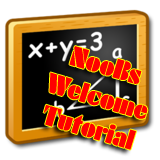
Warning
Warning_advanced
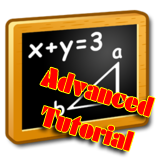
Warning_forpro
by CoDEmanX

