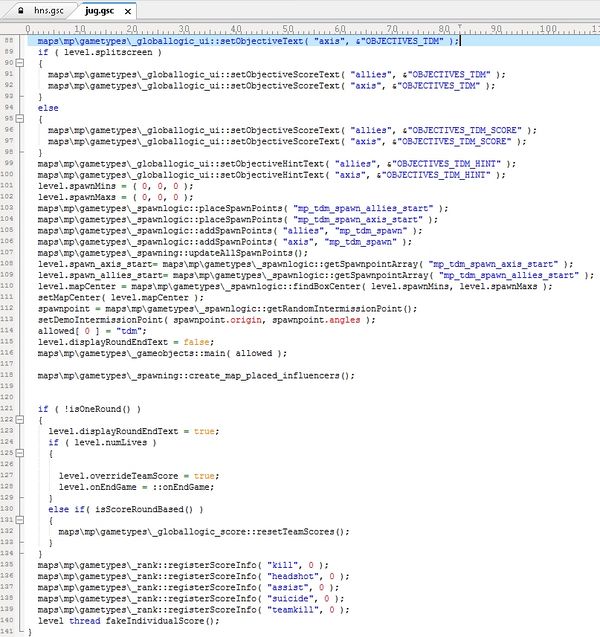Call of Duty 7: Script Syntax Highlighting: Difference between revisions
Jump to navigation
Jump to search
Created page with "__NOTOC__ =UltraEdit= You can purchase and download [http://www.ultraedit.com/ UltraEdit] from IDM Computer Solutions,Inc. =WorldList= In UltraEdit, under '''Advanced''' > '''Co..." |
|||
| Line 15: | Line 15: | ||
=Highlight= | =Highlight= | ||
The next time you have a .GSC open, highlighting will automatically take effect. | The next time you have a .GSC open, highlighting will automatically take effect. | ||
[[Image:UE ExampleHighlight.jpg| | [[Image:UE ExampleHighlight.jpg|center|600px]] | ||
= Sources = | = Sources = | ||
Revision as of 20:24, 27 June 2011
UltraEdit
You can purchase and download UltraEdit from IDM Computer Solutions,Inc.
WorldList
In UltraEdit, under Advanced > Configuration...
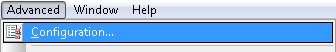
Navigate to Editor Display > Syntax Highlighting. Select the [...] button to locate the worldlist.txt in your game bin folder. Click Apply.
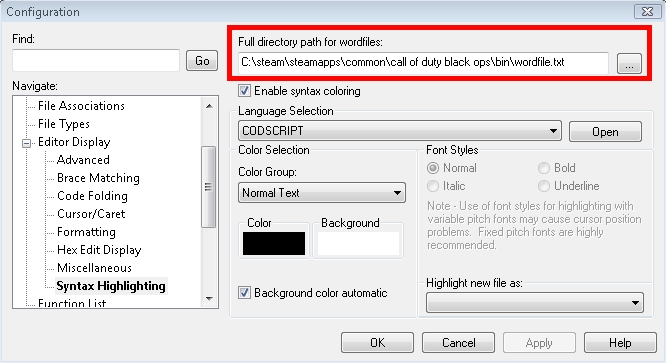
To change your color selections, make sure Language is CODSCRIPT before you start changing colors.
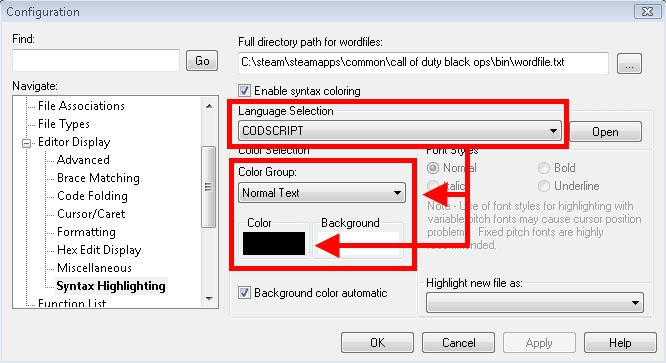
Highlight
The next time you have a .GSC open, highlighting will automatically take effect.