Call of Duty 7: Building a Mod: Difference between revisions
mNo edit summary |
|||
| Line 65: | Line 65: | ||
[http://wiki.treyarch.com/wiki/CoDBO_Building_A_Mod Treyarch's Wiki] | [http://wiki.treyarch.com/wiki/CoDBO_Building_A_Mod Treyarch's Wiki] | ||
[[Category: | [[Category:Call of Duty 7]] | ||
[[Category:BlackOps]] | |||
[[Category:Modding]] | [[Category:Modding]] | ||
Latest revision as of 14:43, 29 June 2011
Building A Mod
Zone Source
- Select the mod from the drop down list in the Mod Builder tab you wish to edit.
- Press the Edit Zone Source button to open up a dialog to edit your mods CSV file.
- In your mod CSV, list any files you wish to be linked inside your mod.FF (FastFile).
- When ready to make a FastFile, check the Link FastFile option and click Build Mod button.
IWD
Select the mod from the drop down list in the Mod Builder tab you wish to edit.
On the right is a IWD File List, this is populated based on all the files in your mod's folder. You can view the mod folder by clicking the View Mod button.
Typically, you will want to place any new texture images (*.IWI files) in an IWD.
When ready to make a IWD, check the Build IWD option and click Build Mod button.
Server Side
Server Side IWDs operate the same way as regular IWDs, but clients will not download them when connecting to your server. This is ideal for scripts.
To make a servside IWD, ensure the file name contains _svr_
White Listing
To whitelist dvars or commands for your mod, you will need to make a config CFG and list anything you want whitelisted with setmoddvar in front of each entry and ensure that CFG goes in your mod FastFile.
You can whitelist up to 32 dvars/cmds.
Note: Every time you switch between mods the whitelist will get cleared.
For example:
setmoddvar developer
setmoddvar developer_script
setmoddvar scr_mymod_timelimit
On the server or client, you would then issue an exec command for that CFG.
For example:
exec myWhitelist
Note: Executing whitelisting CFGs must be done from a FastFile, it will not work from disk (ie an IWD or loose file placed in the folder).
Mod Name Display Criteria
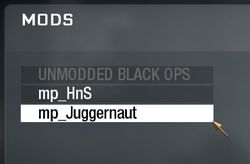
The Multiplayer UI mod list is populated by the folders in your <root>\mods\ directory with the prefix "mp_".
