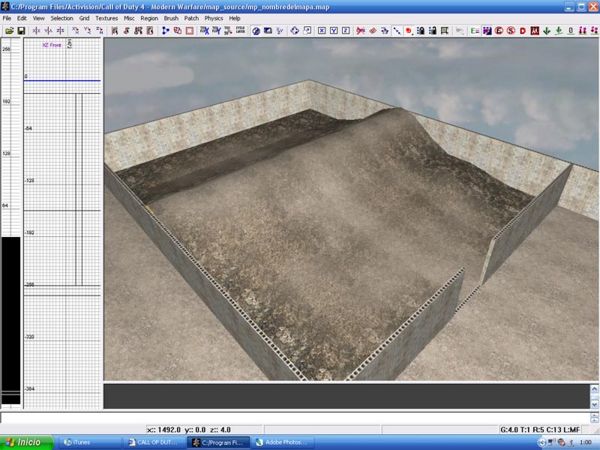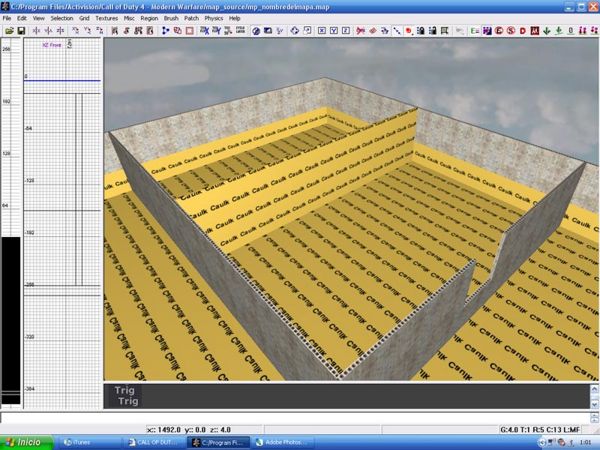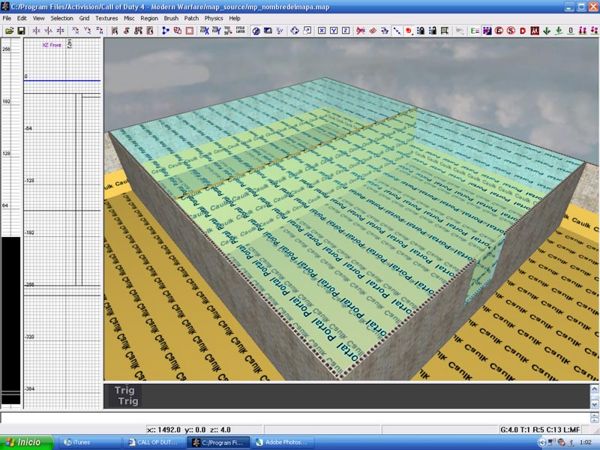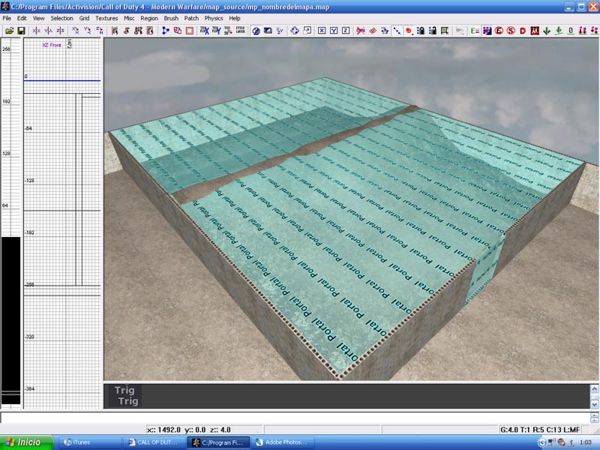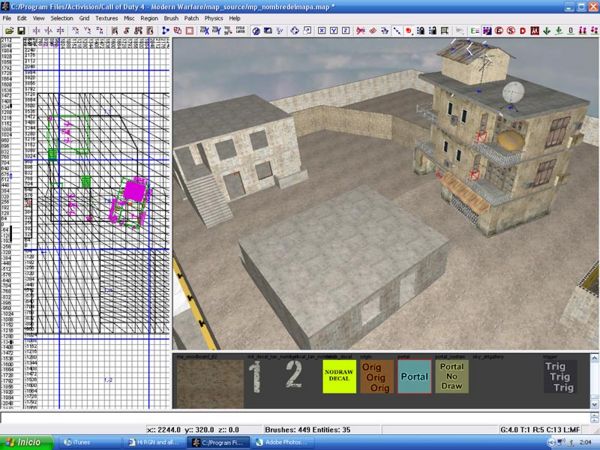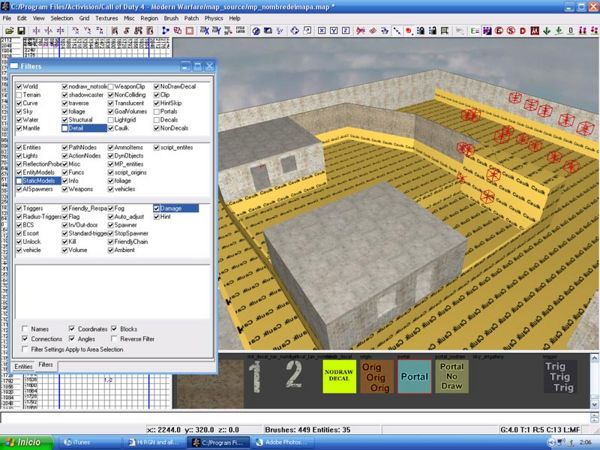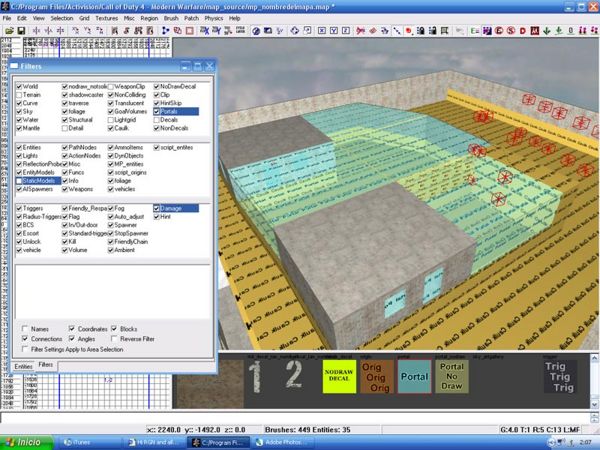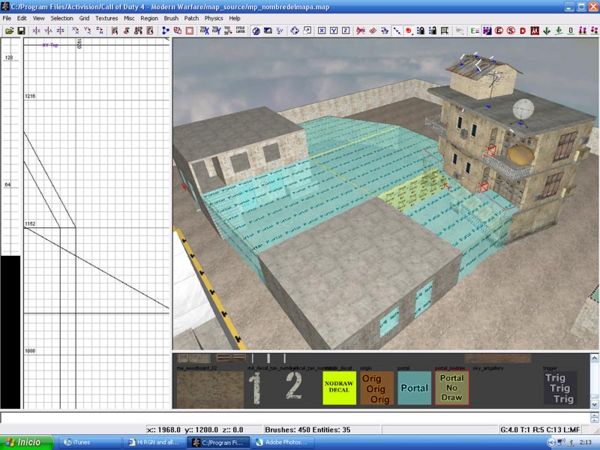Call of Duty 4: Portals3: Difference between revisions
Jump to navigation
Jump to search
One richard (talk | contribs) No edit summary |
No edit summary |
||
| (16 intermediate revisions by 3 users not shown) | |||
| Line 1: | Line 1: | ||
''By One_Richard'' | |||
{{Note|As may know, the Idea of portals is to divide your map in sections.}} | |||
*Each map may need specials solutions for portals, not always the buildings on a map are straight aligned and in a outdoor map, not always you want a concrete wall or a house in the middle for portals. | |||
In maps like Ambush(Convoy), Creek and Overgown, you will find certain terrains elevations, but they are not only decorative elements for the landscape, most of them are smart solutions for portal issues. | *This tutorial will give you a couple of ideas about how to create portals in two differents situations. | ||
*In maps like Ambush(Convoy), Creek and Overgown, you will find certain terrains elevations, but they are not only decorative elements for the landscape, most of them are smart solutions for portal issues. | |||
===== Example 1 ===== | ===== Example 1 ===== | ||
{{Info|This is an example of a simple terrain elevation you can find or create on any map. the maximum height of this hill is over the top of the head on any player.}} | |||
Without portals, the game assumes that you can see trough and will draw anything that is on the other side of the hill, lowering your FPS. | |||
[[Image:outdoor_port3_1.jpg|600px]] | |||
*What needs to be done in this case is to hide the terrain, create the cell structure below the map, just like used in the '''portals 2''' tutorial and also create a caulk wall that divides the area, hidden under the terrain. | |||
[[Image:outdoor_port3_2.jpg|600px]] | |||
*Next is to create the cells with their respective textures. | |||
[[Image:outdoor_port3_3.jpg|600px]] | |||
*Finally, unhide everything. Now with some grass and a few rocks, this could be the perfect solution for you to dissimulate portals in open space. | |||
[[Image:outdoor_port3_7.jpg|600px]] | |||
===== Example 2 ===== | |||
{{Info|Some times creating portals in a urban environment with non aligned buildings is a bit complicated.}} | |||
*What I´ve done here is to create a closed prefab building so players wont be able to walk in, converted it in to detail so it cant interfere with portals and rotate it in the position I want. | |||
[[Image:outdoor_port3_4.jpg|600px]] | |||
*When hidding some stuff as you can see here, besides the undergound structure, notice that i´ve created a hidden caulk block that goes inside the closed prefab building. This brush is aligned to the Grid, the building is not, It makes more easy for me to create portals and avoid leaking. | |||
[[Image:outdoor_port3_5.jpg|600px]] | |||
*When working with non aligned walls the ¨ '''E''' ¨ Key will be your best Friend. | |||
[[Image:outdoor_port3_8.jpg|600px]] | |||
*When finish, just bring everything back and we are done. | |||
[[Image:outdoor_port3_6.jpg|600px]] | |||
[[Category:Call of Duty 4]] | |||
[[Category:Portals]] | |||
[[Category:Mapping]] | |||
[[Category:Radiant]] | |||
[[Category:Advanced Editing]] | |||
Latest revision as of 18:11, 28 July 2009
By One_Richard
- Each map may need specials solutions for portals, not always the buildings on a map are straight aligned and in a outdoor map, not always you want a concrete wall or a house in the middle for portals.
- This tutorial will give you a couple of ideas about how to create portals in two differents situations.
- In maps like Ambush(Convoy), Creek and Overgown, you will find certain terrains elevations, but they are not only decorative elements for the landscape, most of them are smart solutions for portal issues.
Example 1
This is an example of a simple terrain elevation you can find or create on any map. the maximum height of this hill is over the top of the head on any player.
Without portals, the game assumes that you can see trough and will draw anything that is on the other side of the hill, lowering your FPS.
- What needs to be done in this case is to hide the terrain, create the cell structure below the map, just like used in the portals 2 tutorial and also create a caulk wall that divides the area, hidden under the terrain.
- Next is to create the cells with their respective textures.
- Finally, unhide everything. Now with some grass and a few rocks, this could be the perfect solution for you to dissimulate portals in open space.
Example 2
- What I´ve done here is to create a closed prefab building so players wont be able to walk in, converted it in to detail so it cant interfere with portals and rotate it in the position I want.
- When hidding some stuff as you can see here, besides the undergound structure, notice that i´ve created a hidden caulk block that goes inside the closed prefab building. This brush is aligned to the Grid, the building is not, It makes more easy for me to create portals and avoid leaking.
- When working with non aligned walls the ¨ E ¨ Key will be your best Friend.
- When finish, just bring everything back and we are done.