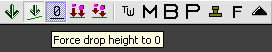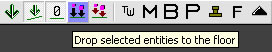Call of Duty 5: Explodable Crates: Difference between revisions
mNo edit summary |
|||
| (6 intermediate revisions by 2 users not shown) | |||
| Line 4: | Line 4: | ||
==What's Needed== | ==What's Needed== | ||
*The Explodable Item assets. | *The Explodable Item assets. [http://wiki.modsrepository.com/codww_files/codww_explodable_items_mp.zip Download HERE] | ||
Extract this file to your \Call of Duty - World at War folder. | Extract this file to your \Call of Duty - World at War folder. | ||
| Line 24: | Line 24: | ||
*Now for the models: | *Now for the models: | ||
Select the model you'd like to place & | Select the model you'd like to place & position it above where you'd like it to be. | ||
Set it's angle if required, Press N to bring up the Entity dialogue. Set it's angle at the bottom or type in the angle. | |||
EXAMPLE | EXAMPLE | ||
| Line 41: | Line 43: | ||
Just copy & paste the following to the corresponding files. | Just copy & paste the following to the corresponding files. | ||
*AMMO CRATE | *'''[[AMMO CRATE]]''' | ||
ZONE FILE | ZONE FILE | ||
xmodel,global_flammable_crate_jap_piece01_d | xmodel,global_flammable_crate_jap_piece01_d | ||
fx,destructibles/fx_ammobox_ignite | fx,destructibles/fx_ammobox_ignite | ||
| Line 49: | Line 52: | ||
fx,destructibles/fx_ammoboxExp | fx,destructibles/fx_ammoboxExp | ||
SOUNDALIAS FILE | SOUNDALIAS FILE | ||
Explo_ammocrate,,SFX/Destruction/ammocrate_##,wii,0.8,1,0.9,1.05,500,5000,10000,,,,,explosion,90,3d,,,,,all_mp,curve2,,,,exp_debris,,curve3,,,,0.5,,,,,,,,,50,95,0.25,1 | Explo_ammocrate,,SFX/Destruction/ammocrate_##,wii,0.8,1,0.9,1.05,500,5000,10000,,,,,explosion,90,3d,,,,,all_mp,curve2,,,,exp_debris,,curve3,,,,0.5,,,,,,,,,50,95,0.25,1 | ||
Ignition_ammocrate,,SFX/Destruction/exp/flare_##,!wii,0.4,0.5,0.9,1.05,50,500,1000,,,,,explosion,90,3d,,,,,all_mp,curve2,,,,,,curve3,,,,,,,,,,,,,50,95,0.25,1 | Ignition_ammocrate,,SFX/Destruction/exp/flare_##,!wii,0.4,0.5,0.9,1.05,50,500,1000,,,,,explosion,90,3d,,,,,all_mp,curve2,,,,,,curve3,,,,,,,,,,,,,50,95,0.25,1 | ||
| Line 56: | Line 60: | ||
Incase your Soundalias file is differently headered these are the columns corresponding to the above data. | Incase your Soundalias file is differently headered these are the columns corresponding to the above data. | ||
<syntaxhighlight> | |||
name,sequence,file,platform,vol_min,vol_max,pitch_min,pitch_max,dist_min,dist_max,dist_reverb_max,limit_count,limit_type,entity_limit_count,entity_limit_type,bus,priority,spatialized,type,probability,loop,masterslave,loadspec,reverb_falloff_curve,subtitle,compression,randomize_type,secondaryaliasname,chainaliasname,volumefalloffcurve,startdelay,speakermap,reverb_send,lfe percentage,center percentage,platform,envelop_min,envelop_max,envelop percentage,move_type,move_time,occlusion_level,min_priority,max_priority,min_priority_threshold,max_priority_threshold | |||
</syntaxhighlight> | |||
*BARREL | *'''[[BARREL]]''' | ||
ZONE FILE | ZONE FILE | ||
<syntaxhighlight> | |||
xmodel,exploding_barrel_test | |||
xmodel,exploding_barrel_test_d | |||
fx,destructibles/fx_barrelexp_mp | |||
fx,destructibles/fx_barrel_ignite | |||
fx,destructibles/fx_barrel_fire_top | |||
</syntaxhighlight> | |||
You don't need to call a script. | You don't need to call a script. | ||
| Line 71: | Line 80: | ||
If you've used Ammo Crates make sure you include the reference to the null.wav file in your Soundalias file or you'll get warnings in game in console. | If you've used Ammo Crates make sure you include the reference to the null.wav file in your Soundalias file or you'll get warnings in game in console. | ||
Compile the fastfiles | Compile the map & fastfiles and you should be right to go. | ||
Latest revision as of 12:13, 16 December 2010
It will also give you an alternate method for adding Explodable Barrels to your map.
What's Needed
- The Explodable Item assets. Download HERE
Extract this file to your \Call of Duty - World at War folder.
Contents
The assets contain an explodable_items_mp.map file & 2 collision map files.
Adding The Models To Your Map
- In Radiant
Open the explodable_items_mp.map file.
The Ammo Crate & Barrel are pre filled so just copy & paste what you need into your map.
- In case you're not familiar with radiant, an easy way to place a model is by using the toolbar.
1st on the toolbar click "Force drop height to 0" so it's on.
- Now for the models:
Select the model you'd like to place & position it above where you'd like it to be.
Set it's angle if required, Press N to bring up the Entity dialogue. Set it's angle at the bottom or type in the angle.
EXAMPLE
Key - angles Value - 0 30 0
Click "Drop selected entities to the floor".
Do this for all your explodable script models.
Setting Up The Files
We now need to add the required fields to our Zone & Soundalias files depending on what you've added.
Just copy & paste the following to the corresponding files.
ZONE FILE
xmodel,global_flammable_crate_jap_piece01_d fx,destructibles/fx_ammobox_ignite fx,destructibles/fx_ammobox_fire_top fx,destructibles/fx_ammoboxExp
SOUNDALIAS FILE
Explo_ammocrate,,SFX/Destruction/ammocrate_##,wii,0.8,1,0.9,1.05,500,5000,10000,,,,,explosion,90,3d,,,,,all_mp,curve2,,,,exp_debris,,curve3,,,,0.5,,,,,,,,,50,95,0.25,1 Ignition_ammocrate,,SFX/Destruction/exp/flare_##,!wii,0.4,0.5,0.9,1.05,50,500,1000,,,,,explosion,90,3d,,,,,all_mp,curve2,,,,,,curve3,,,,,,,,,,,,,50,95,0.25,1 exp_ammo,,null.wav
Incase your Soundalias file is differently headered these are the columns corresponding to the above data.
<syntaxhighlight> name,sequence,file,platform,vol_min,vol_max,pitch_min,pitch_max,dist_min,dist_max,dist_reverb_max,limit_count,limit_type,entity_limit_count,entity_limit_type,bus,priority,spatialized,type,probability,loop,masterslave,loadspec,reverb_falloff_curve,subtitle,compression,randomize_type,secondaryaliasname,chainaliasname,volumefalloffcurve,startdelay,speakermap,reverb_send,lfe percentage,center percentage,platform,envelop_min,envelop_max,envelop percentage,move_type,move_time,occlusion_level,min_priority,max_priority,min_priority_threshold,max_priority_threshold </syntaxhighlight>
ZONE FILE
<syntaxhighlight> xmodel,exploding_barrel_test xmodel,exploding_barrel_test_d fx,destructibles/fx_barrelexp_mp fx,destructibles/fx_barrel_ignite fx,destructibles/fx_barrel_fire_top </syntaxhighlight>
You don't need to call a script.
If you've used Ammo Crates make sure you include the reference to the null.wav file in your Soundalias file or you'll get warnings in game in console.
Compile the map & fastfiles and you should be right to go.
by Gerry