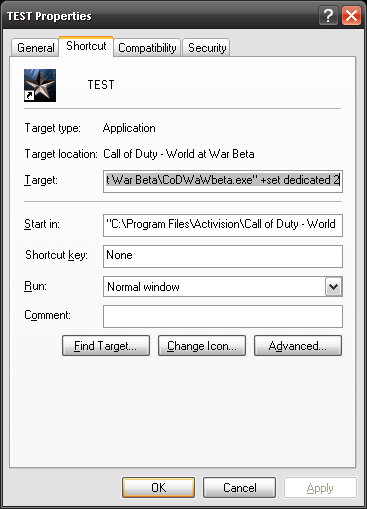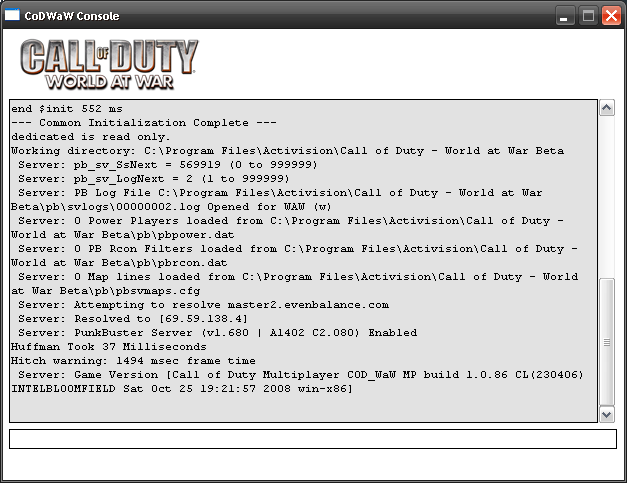|
|
| (4 intermediate revisions by one other user not shown) |
| Line 5: |
Line 5: |
| == Port Forwarding == | | == Port Forwarding == |
|
| |
|
| In order to run your own server and open it up to the World you need to do some port forwarding in your Router. ''The ports to forwards are as follow:'' | | In order to run your own server and open it up to internet users, you need to do some port forwarding in your Router. ''The ports to forwards are as follow:'' |
|
| |
|
| UDP 20800 | | UDP 20800 |
| Line 83: |
Line 83: |
| == Server Config == | | == Server Config == |
|
| |
|
| This next section will give you a base server config, a more detailed Server Config can be found [[Call of Duty 5: Detailed Server Config|HERE]] | | This next section will give you a base server config, a more detailed Server Config can be found [[Call of Duty 5: Advanced Server Config|HERE]] |
|
| |
|
| Now Create a file called '''server.cfg''' and place in /Main -- '''Server.cfg''' can contains (change passwords of course): | | Now Create a file called '''server.cfg''' and place in /Main -- '''Server.cfg''' can contains (change passwords of course): |
| Line 92: |
Line 92: |
| pb_sv_enable | | pb_sv_enable |
|
| |
|
| | // Server name |
| | set sv_hostname "MY CoDWW Beta Server" |
|
| |
|
| ////////////////////////////////////
| | // Server password |
| // Server Information
| |
| //
| |
| // Server Browser Name
| |
| set sv_hostname "This is my CoD:WW Server" //This is the name that appears in the server browser
| |
| | |
| // "Message of the Day" -- Not sure if this even works
| |
| set g_motd ""
| |
| | |
| // Keywords (maybe a server search function?)
| |
| set sv_keywords ""
| |
| | |
| | |
| ////////////////////////////////////
| |
| // Passwords
| |
| //
| |
| // Server password (needed to get into the server) | |
| set g_password "" // blank means NO password | | set g_password "" // blank means NO password |
|
| |
| // Private Client Slot Password
| |
| set sv_privatePassword ""
| |
|
| |
|
| // Rconpassword | | // Rconpassword |
| set rcon_password "change_me" // Change this to your rcon password! | | set rcon_password "changeme" |
|
| |
|
|
| |
| ////////////////////////////////////
| |
| // Client Issues
| |
| //
| |
| // Maximum Clients | | // Maximum Clients |
| set sv_maxclients "28" | | //set sv_privateclients "6" |
| set sv_privateclients "4" // These people can use the private password to get in the server | | set sv_maxclients "32" |
|
| |
|
| // Client's Min/Maximum Ping | | // Max Ping |
| set sv_minPing "0"
| | set sv_maxping "225" |
| set sv_maxping "155" | |
|
| |
|
| // Client's Maximum Rate | | // Rate |
| set sv_maxRate "25000" | | set sv_maxRate "25000" |
|
| |
|
| // Client Voting | | // Map_rotation |
| set g_allowVote "0" | | set g_gametype "tdm" |
| set g_voteAbstainWeight "0.5"
| |
| | |
| // Client Side Stuff -- Don't know what these do right now
| |
| set sv_clientside "0"
| |
| set sv_clientArchive "1"
| |
| set sv_clientSideBullets "1"
| |
| set sv_clientSideVehicles "1"
| |
| set g_client_side_lights "1"
| |
| | |
| // sv_pure - Keeps clients from loading files NOT on the server
| |
| set sv_pure "1"
| |
| | |
| // Disable Client access to console?
| |
| set sv_disableClientConsole "0"
| |
| | |
| | |
| ////////////////////////////////////
| |
| // Server Personality Settings
| |
| //
| |
| // Automatic Team Balance
| |
| set scr_teambalance "0"
| |
| | |
| // In-Game Voice Chat
| |
| set sv_voice "0"
| |
| set voice_global "0"
| |
| set g_voiceChatTalkingDuration "500"
| |
| set voice_deadChat "0"
| |
| set sv_voiceQuality "3"
| |
| set voice_localEcho "0"
| |
| | |
| // Dead players chat with the living?
| |
| set g_deadChat "0"
| |
| | |
| // Who dead people can spectate
| |
| set scr_game_spectatetype "1"
| |
| | |
| // Gravity
| |
| set g_gravity "800"
| |
| | |
| // Base Move Speed
| |
| set g_speed "190"
| |
| | |
| // Number of dropped weapons before recycling
| |
| set g_maxDroppedWeapons "16"
| |
| | |
| | |
| ////////////////////////////////////
| |
| // Server General Gameplay Settings
| |
| //
| |
| // Hardcore
| |
| set scr_hardcore "0"
| |
| | |
| // OldSchool
| |
| set scr_oldschool "0"
| |
| | |
| // Friendly Fire?
| |
| set scr_team_fftype "0"
| |
| | |
| // Red Crosshairs while over enemy? Maybe?
| |
| set g_redCrosshairs "1"
| |
| | |
| // Draw Friends
| |
| set scr_drawfriend "0"
| |
|
| |
|
| // Revive players? Don't know what this does
| | set sv_mapRotation "gametype tdm map mp_castle gametype tdm map mp_makin gametype tdm map mp_roundhouse"; |
| set scr_player_allowrevive "1"
| | </pre> |
| set g_revive "0"
| |
| set revive_time_taken "2"
| |
| | |
| // Announcer
| |
| set scr_allowannouncer "1"
| |
| | |
| | |
| ////////////////////////////////////
| |
| // Player Settings
| |
| //
| |
| // Health Issues
| |
| set scr_player_healthregentime "5"
| |
| set scr_player_maxhealth "100"
| |
| | |
| // Number of lives
| |
| set scr_player_numlives "0"
| |
| | |
| // Respawn Settings
| |
| set scr_player_forcerespawn "1"
| |
| set scr_player_respawndelay "0"
| |
| set scr_player_suicidespawndelay "0"
| |
| | |
| // Sprint Settings
| |
| set scr_player_sprinttime "4"
| |
| | |
| // Suicide point loss
| |
| set scr_game_suicidepointloss "0"
| |
| | |
| | |
| | |
| ////////////////////////////////////
| |
| // Server Timers
| |
| set scr_game_graceperiod "15"
| |
| set scr_intermission_time "30"
| |
| set scr_team_respawntime "0"
| |
| | |
| | |
| ////////////////////////////////////
| |
| // Weapons
| |
| //
| |
| set scr_weapon_allowbetty "1"
| |
| set scr_weapon_allowc4 "1"
| |
| set scr_weapon_allowflash "1"
| |
| set scr_weapon_allowfrags "1"
| |
| set scr_weapon_allowmines "1"
| |
| set scr_weapon_allowrpgs "1"
| |
| set scr_weapon_allowsatchel "1"
| |
| set scr_weapon_allowsmoke "1"
| |
| | |
| // Hardpoint Settings
| |
| //
| |
| set scr_game_hardpoints "1"
| |
| set scr_hardpoint_allowartillery "1"
| |
| set scr_hardpoint_allowdogs "1"
| |
| set scr_hardpoint_allowradar "1"
| |
| set scr_hardpoint_allowsupply "1"
| |
| set scr_hardpoint_allowuav "1"
| |
| | |
| // Dog Settings
| |
| set scr_dog_count "8"
| |
| set scr_dog_hardpoint_interval "180"
| |
| set scr_dog_health "100"
| |
| set scr_dog_max_at_once "4"
| |
| set scr_dog_time "60"
| |
| | |
| | |
| ////////////////////////////////////
| |
| // Server Performance Issues
| |
| //
| |
| // Rate
| |
| set rate "25000"
| |
| | |
| // Antilag
| |
| set g_antilag "1"
| |
| | |
| // Smooth clients
| |
| set g_smoothClients "1"
| |
| | |
| // FPS (Server Frames per Second) -- I would leave this alone for now. MIGHT mess up gameplay if changed.
| |
| set sv_fps "20"
| |
| | |
| ////////////////////////////////////
| |
| // Server Download/Redirect Settings
| |
| //
| |
| set sv_allowDownload "1"
| |
| set sv_wwwBaseURL ""
| |
| set sv_wwwDlDisconnected "0"
| |
| set sv_wwwDownload "0"
| |
| | |
| | |
| ////////////////////////////////////
| |
| // Server Management/Admin
| |
| //
| |
| // Logging
| |
| set g_log "games_mp.log"
| |
| set g_logSync "1"
| |
| set logfile "2"
| |
| | |
| // Client IP Banning (yucky way to do this)
| |
| set g_banIPs ""
| |
| | |
| // Kick Ban Time
| |
| set sv_kickBanTime "300"
| |
| | |
| // TKers
| |
| set scr_teamKillPunishCount "3"
| |
| set scr_team_artilleryTeamKillPenalty "0.25"
| |
| set scr_team_kickteamkillers "0"
| |
| set set scr_team_teamkillerplaylistbanpenalty "0"
| |
| set scr_team_teamkillerplaylistbanquantum "0"
| |
| set scr_team_teamkillpointloss "1"
| |
| set scr_team_teamkillspawndelay "20"
| |
| | |
| | |
| ////////////////////////////////////
| |
| // Batttle Chatter Settings
| |
| set scr_allowbattlechatter "1"
| |
| | |
| // Map_rotation (available gametypes: dm, tdm, dom, sab, sd ctf, koth, twar)
| |
| set sv_mapRotation "gametype ctf map mp_castle gametype ctf map mp_makin gametype ctf map mp_roundhouse" | |
| set sv_maprotationcurrent ""</pre>
| |
|
| |
|
| == Starting Server == | | == Starting Server == |
| Line 334: |
Line 128: |
|
| |
|
| <font color="red">"</font>C:/Program Files/Activision/Call of Duty- World at War Beta\CoDWaWbeta.exe<font color="red">"</font> +set dedicated 2 +set net_ip xxx.xxx.xxx.xxx +set net_port 28960 +exec server.cfg +map_rotate | | <font color="red">"</font>C:/Program Files/Activision/Call of Duty- World at War Beta\CoDWaWbeta.exe<font color="red">"</font> +set dedicated 2 +set net_ip xxx.xxx.xxx.xxx +set net_port 28960 +exec server.cfg +map_rotate |
| | |
| | [[Image:Information.png]] Replace xxx.xxx.xxx.xxx by your Public IP adress. If unsure of your Public IP Address you can go [http://www.whatismyip.com HERE] to check it out. |
| | |
|
| |
|
| [[Image:codww_server_1.png]] | | [[Image:codww_server_1.png]] |
By Bullet-Worm and Zeroy
Port Forwarding
In order to run your own server and open it up to internet users, you need to do some port forwarding in your Router. The ports to forwards are as follow:
UDP 20800
UDP 20810
UDP 28960-28970
For a detailed How-to setup port forwarding on your router, see Portforward.com
 Make sure your Windows Firewall has either added rules for those ports or/and CoDWaWbeta.exe is unblocked from it!
Make sure your Windows Firewall has either added rules for those ports or/and CoDWaWbeta.exe is unblocked from it!
Allowed Gametypes
|
|
mp_castle
|
mp_makin
|
mp_roundhouse
|
| Gametypes
|
|
|
|
| DM
|
Yes
|
Yes
|
Yes
|
| TWAR
|
Yes
|
Yes
|
Yes
|
| TDM
|
Yes
|
Yes
|
Yes
|
| SD
|
Yes
|
Yes
|
Yes
|
| SAB
|
Yes
|
Yes
|
Yes
|
| DOM
|
Yes
|
Yes
|
Yes
|
| KOTH
|
Yes
|
Yes
|
Yes
|
| CTF
|
Yes
|
Yes
|
Yes
|
| SUR
|
No
|
No
|
No
|
|
|
|
|
|
Server Config
This next section will give you a base server config, a more detailed Server Config can be found HERE
Now Create a file called server.cfg and place in /Main -- Server.cfg can contains (change passwords of course):
seta sv_punkbuster 1
wait
pb_sv_enable
// Server name
set sv_hostname "MY CoDWW Beta Server"
// Server password
set g_password "" // blank means NO password
// Rconpassword
set rcon_password "changeme"
// Maximum Clients
//set sv_privateclients "6"
set sv_maxclients "32"
// Max Ping
set sv_maxping "225"
// Rate
set sv_maxRate "25000"
// Map_rotation
set g_gametype "tdm"
set sv_mapRotation "gametype tdm map mp_castle gametype tdm map mp_makin gametype tdm map mp_roundhouse";
Starting Server
 Windows ONLY and not for servers from Game Servers Providers!
Windows ONLY and not for servers from Game Servers Providers!
- Right-click your Shorcut for CoDWaWbeta.exe and add this at the end:
+set dedicated 2 +set net_ip xxx.xxx.xxx.xxx +set net_port 28960 +exec server.cfg +map_rotate
 Make sure that " are present in the Shorcut around CoDWaWbeta.exe. Example:
Make sure that " are present in the Shorcut around CoDWaWbeta.exe. Example:
"C:/Program Files/Activision/Call of Duty- World at War Beta\CoDWaWbeta.exe" +set dedicated 2 +set net_ip xxx.xxx.xxx.xxx +set net_port 28960 +exec server.cfg +map_rotate
 Replace xxx.xxx.xxx.xxx by your Public IP adress. If unsure of your Public IP Address you can go HERE to check it out.
Replace xxx.xxx.xxx.xxx by your Public IP adress. If unsure of your Public IP Address you can go HERE to check it out.
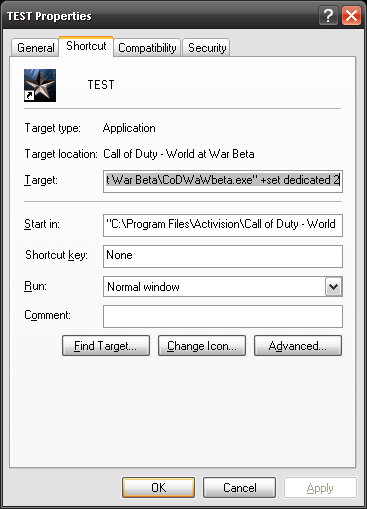
- Once the server starts you should get the console:
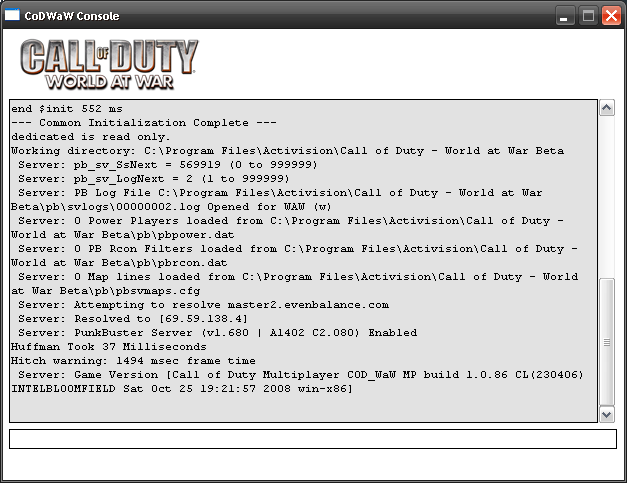
![]() Make sure your Windows Firewall has either added rules for those ports or/and CoDWaWbeta.exe is unblocked from it!
Make sure your Windows Firewall has either added rules for those ports or/and CoDWaWbeta.exe is unblocked from it!
![]() Windows ONLY and not for servers from Game Servers Providers!
Windows ONLY and not for servers from Game Servers Providers!
![]() Make sure that " are present in the Shorcut around CoDWaWbeta.exe. Example:
Make sure that " are present in the Shorcut around CoDWaWbeta.exe. Example:
![]() Replace xxx.xxx.xxx.xxx by your Public IP adress. If unsure of your Public IP Address you can go HERE to check it out.
Replace xxx.xxx.xxx.xxx by your Public IP adress. If unsure of your Public IP Address you can go HERE to check it out.