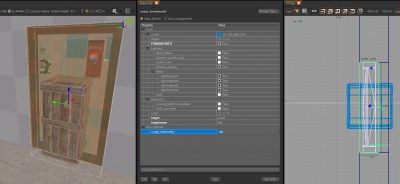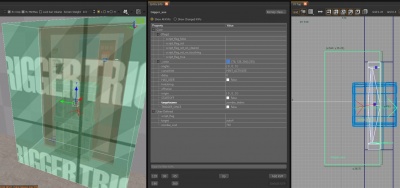Call of duty bo3: ZM Debris: Difference between revisions
Jump to navigation
Jump to search
| (3 intermediate revisions by the same user not shown) | |||
| Line 13: | Line 13: | ||
1 x Trigger_use (to buy / activate the debris barrier) | 1 x Trigger_use (to buy / activate the debris barrier) | ||
* The general Targetting idea is this: | |||
The trigger targets the scriptmodel which in turns targets a script_struct | |||
The script_brushmodel targets the script_model | |||
* A stock script (zm_blockers.gsc) handles all the moving, sounds and FXs | * A stock script (zm_blockers.gsc) handles all the moving, sounds and FXs | ||
| Line 32: | Line 38: | ||
[[File:debris2.jpg|400px]] | [[File:debris2.jpg|400px]] | ||
* Change this brush into a script_brushmodel | |||
* Now drop a Trigger_use on top of the blocker model, making sure that it protrude enough for player to get the Trigger Hint: | * Now drop a Trigger_use on top of the blocker model, making sure that it protrude enough for player to get the Trigger Hint: | ||
| Line 49: | Line 57: | ||
* Finally you need to connect a number of things for the setup to work: | * Finally you need to connect a number of things for the setup to work: | ||
Connect/Link the Trigger to the script_model(s) | Connect/Link the Trigger to the script_model(s) : this must be done in pairs, trigger + script_model, then next one, etc.. | ||
Connect the | Connect the script_brushmodel to the script_model(s) | ||
Connect the script_model(s) to the script_struct (can be one for each debris model) | Connect the script_model(s) to the script_struct (can be one for each debris model) | ||
| Line 56: | Line 64: | ||
* Save and compile your map, the debris barrier should work! | * Save and compile your map, the debris barrier should work! | ||
Here is a more advanced debris barrier, same technique just more script_models, script_struct for each and timings | |||
<videoflash>detPMxHcVzg</videoflash> | |||
--[[User:Zeroy|Zeroy]] ([[User talk:Zeroy|talk]]) 02:26, 20 October 2016 (UTC) | --[[User:Zeroy|Zeroy]] ([[User talk:Zeroy|talk]]) 02:26, 20 October 2016 (UTC) | ||
Latest revision as of 14:21, 20 October 2016
This tutorial shows how to create simple or advanced Buyable Debris Barrier with Sounds / FXs, all in Radiant, no scripting involved.
Demo:
<videoflash>XbUyOPzAwLs</videoflash>
How it works
- The debris must at least contain:
1 x Script_model item (the object blocking the way) 1 x Script_brushmodel Clip (to block the way) 1 x Trigger_use (to buy / activate the debris barrier)
- The general Targetting idea is this:
The trigger targets the scriptmodel which in turns targets a script_struct The script_brushmodel targets the script_model
- A stock script (zm_blockers.gsc) handles all the moving, sounds and FXs
In Radiant
- The example .map for this tutorial is available HERE
- First place a model(s) to block the way of door / area and make this misc_model a script_model (best way to do this is to add "script_model" to your favorite - right click menu)
- The script_model(s) will contain most of the options for the final effect; here are the KVPs available:
script_firefx : set to "poltergeist" (default) - This is the fx that will play on move, dont add if you dont want any script_fxid : set to "poltergeist" (default) - This is the fx that will play on final delete of the model, dont add if you dont want any script_noteworthy : set to "jiggle" if you want the model to jiggle a bit before the move script_transition_time : this is the time for the move, can be used to create staggered move effect if more than one script_model - "2" is a good place to start from
- Next create a brush with CLIP texture to block the door / area from player + zombies:
- Change this brush into a script_brushmodel
- Now drop a Trigger_use on top of the blocker model, making sure that it protrude enough for player to get the Trigger Hint:
- The trigger needs a few KVPs to work, they are as follow:
targetname == zombie_debris zombie_cost == Cost of the debris - optional script_flag == This should be set to zone the debris is opening up (example: "enter_second_zone") - optional
- Next drop a script_struct, this will be the end point for the debris to dissapear. You can either put it way high or put it visible to the player, like in the demo provided.
- Finally you need to connect a number of things for the setup to work:
Connect/Link the Trigger to the script_model(s) : this must be done in pairs, trigger + script_model, then next one, etc.. Connect the script_brushmodel to the script_model(s) Connect the script_model(s) to the script_struct (can be one for each debris model)
Tip: You can save the setup as a prefab if you want to re-use it
- Save and compile your map, the debris barrier should work!
Here is a more advanced debris barrier, same technique just more script_models, script_struct for each and timings
<videoflash>detPMxHcVzg</videoflash>