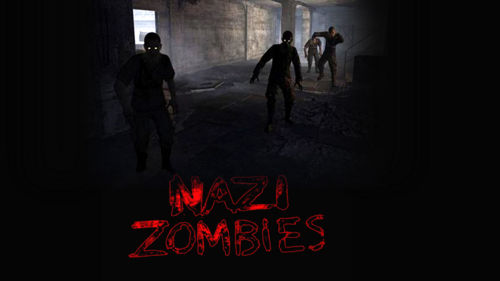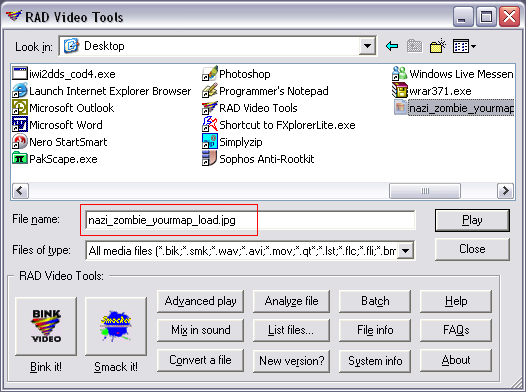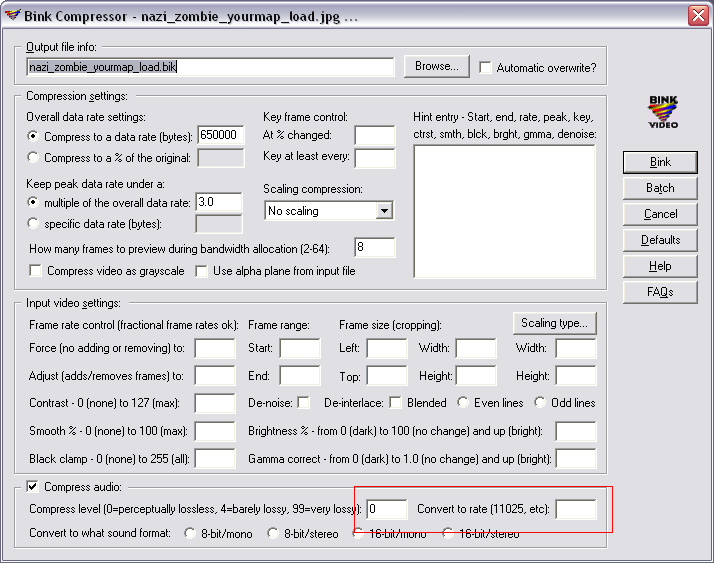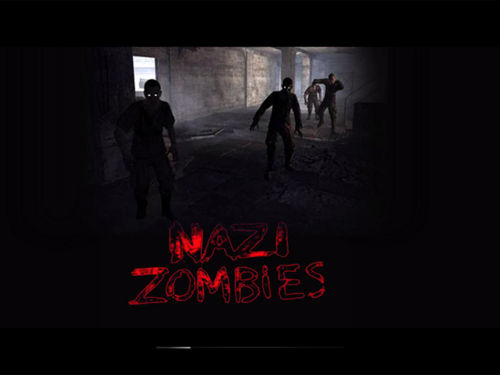Call of Duty 5: Create Zombie Loadscreen
![]() I suppose everyone has noticed how you dont get a loadscreen when you run a zombie map with just yourself playing? Ok, so if you want a "complete package", here is how to make a loadscreen for those who want to run your zombie map solo and still get your loadscreen in front of them while the game loads;
I suppose everyone has noticed how you dont get a loadscreen when you run a zombie map with just yourself playing? Ok, so if you want a "complete package", here is how to make a loadscreen for those who want to run your zombie map solo and still get your loadscreen in front of them while the game loads;
Essentially, all you do is convert your loadscreen to a BINK file.
First, download the RAD Video Tools:
Next, make your loadscreen compatable with a .BIK file.
- Open Photoshop, and create a new canvas size 1280x720, with a black background.
- Place all your stuff where you like it, etc. Here is one I did as a template to use:
- Save this to your Windows desktop as: nazi_zombie_yourmap_load.jpg
- Open the RAD Video tools, and select nazi_zombie_yourmap_load.jpg:
- Click the 'Bink it!' button, and use the default settings, except the ones marked here in red:
Basically, setting it to 0 simply improves the compression quality of the picture.
- Your done! Now, manually transfer nazi_zombie_yourmap_load.bik over to your COD:WaW install, and place it in the main/video folder.
- When you run your zombie map now, you get this:
- When you package your map for release simply include the BINK file as well, in a set of nested folders: main/video, and leave instructions for what they are required to do, i.e. manually place your loadscreen BINK file to their COD:WaW install, main/video
 The loadscreen will last as long as it takes for the map to load.
The loadscreen will last as long as it takes for the map to load.
If you are very advance and want to give it a go, you can use the RAD Tools and something like Adobe ImageReady to create a full length movie BINK file similar to the game's default one nazi_zombie_prototype_load.bik.
In fact, you can edit nazi_zombie_prototype_load.bik and include your loadscreen in it. Simply convert the whole BINK video to jpg files and then re-build the 800 or so jpgs into an animated gif in ImageReady, and insert your loadscreen frames as well.
Then, using RAD tools convert the animated gif file back to BINK, and you're done.
By Tally.