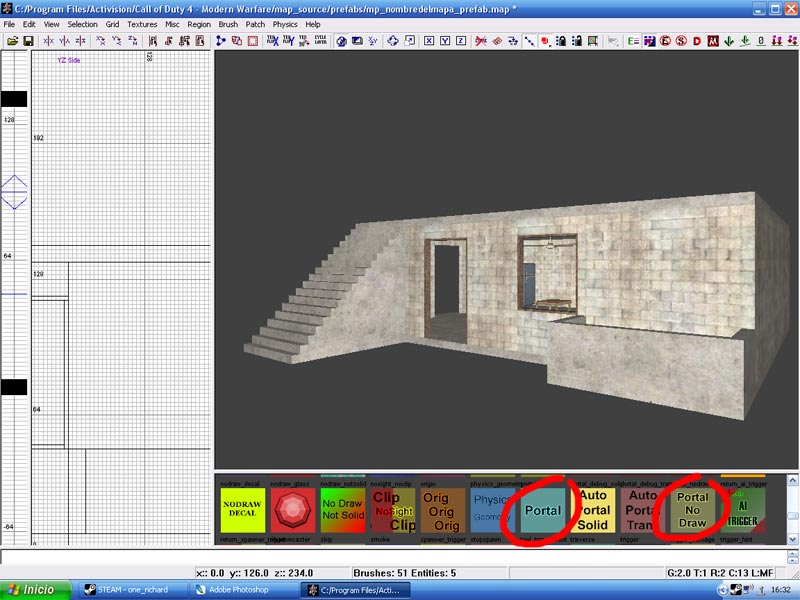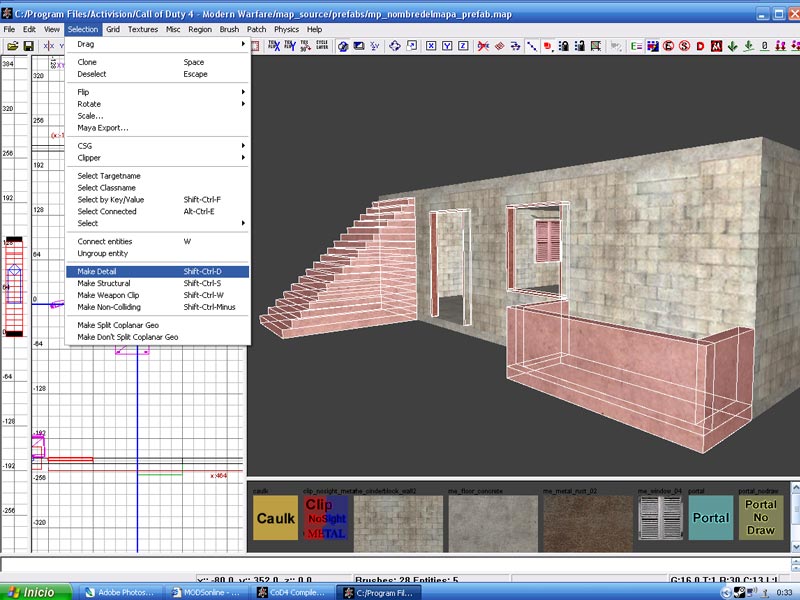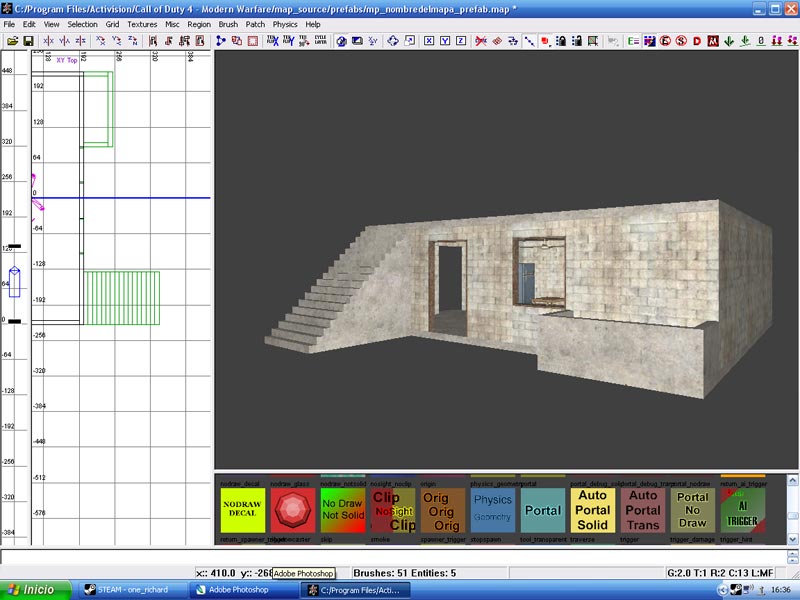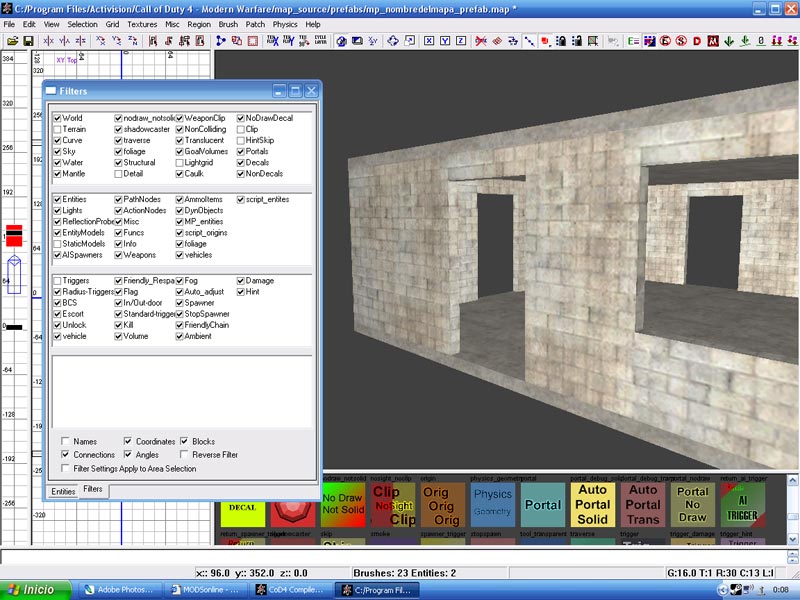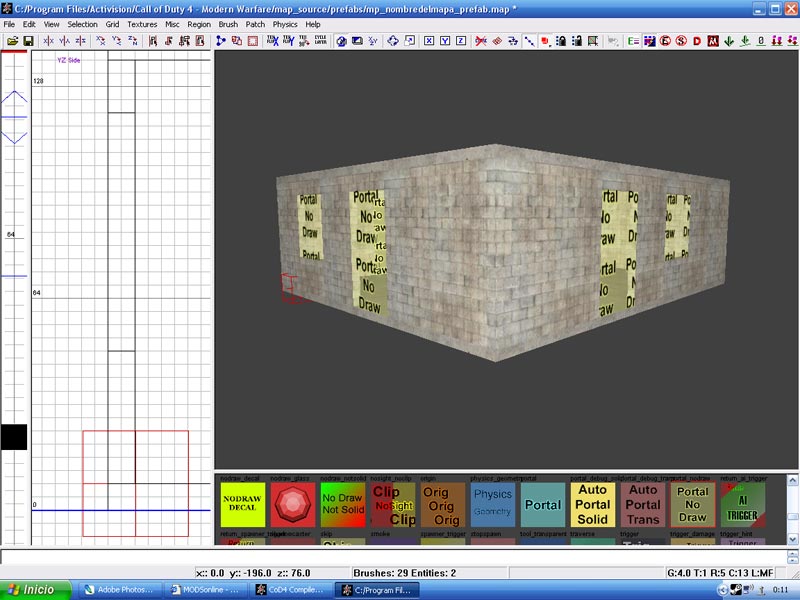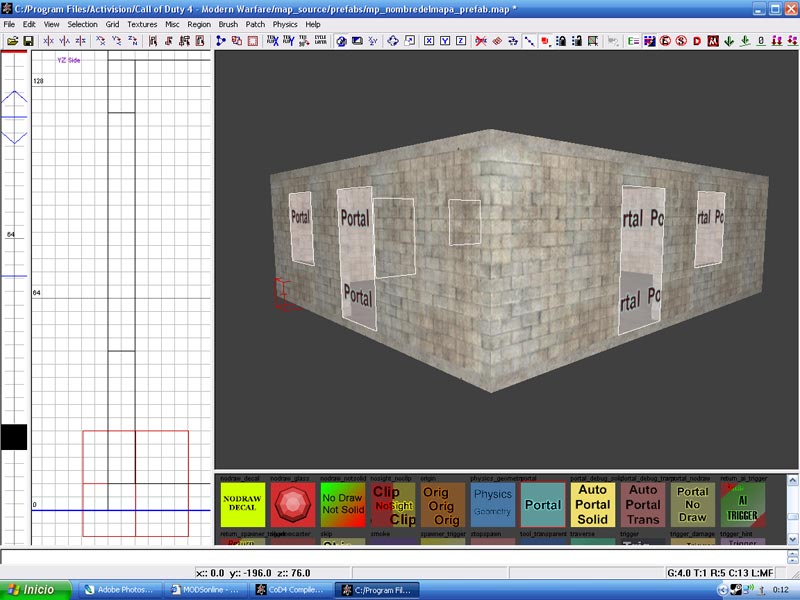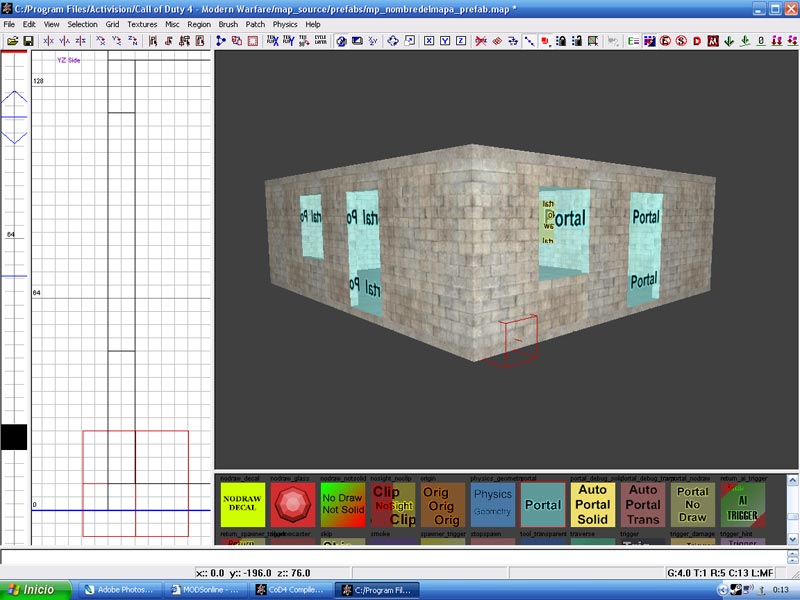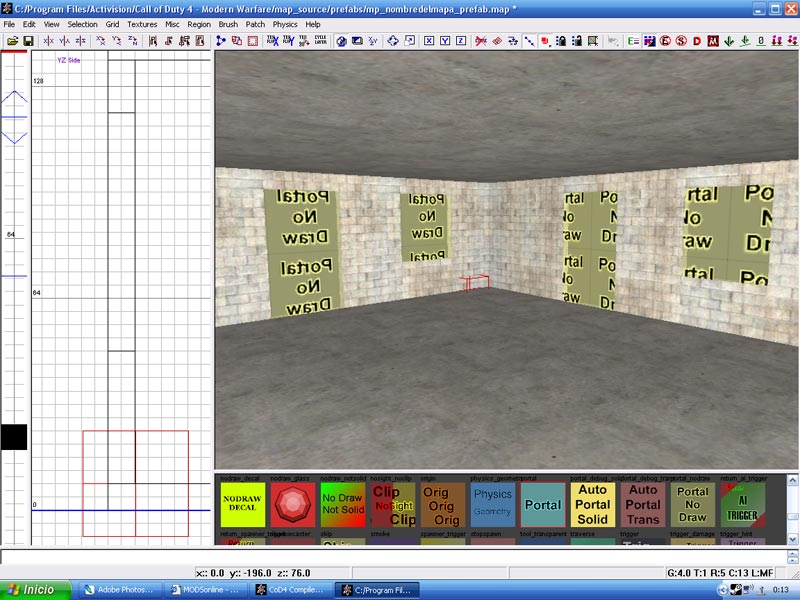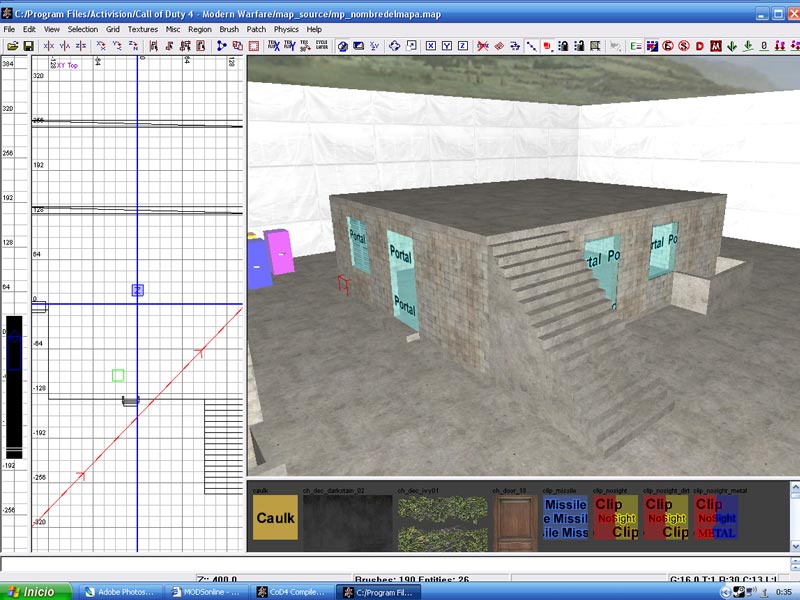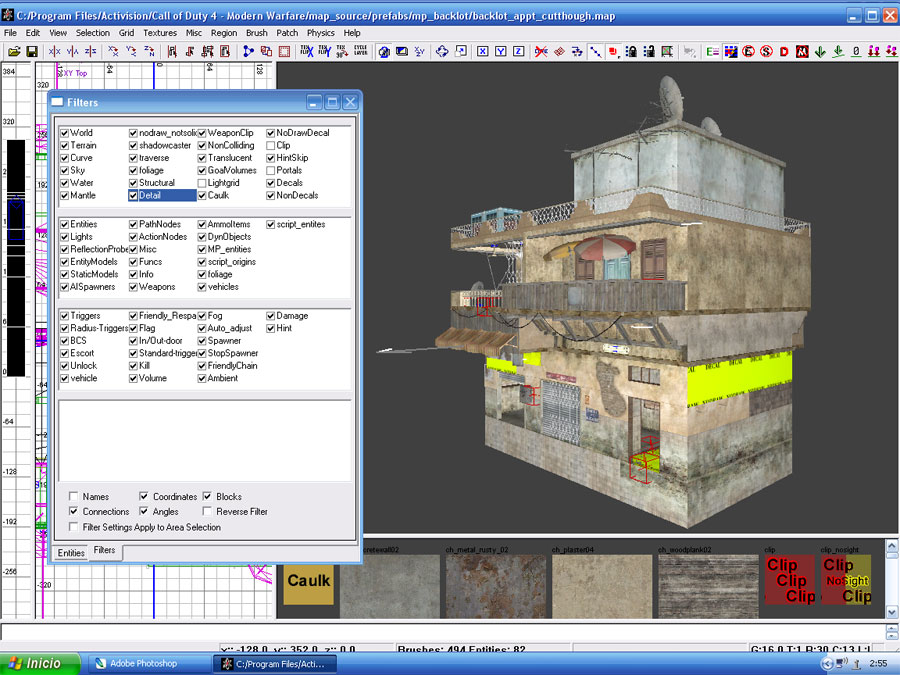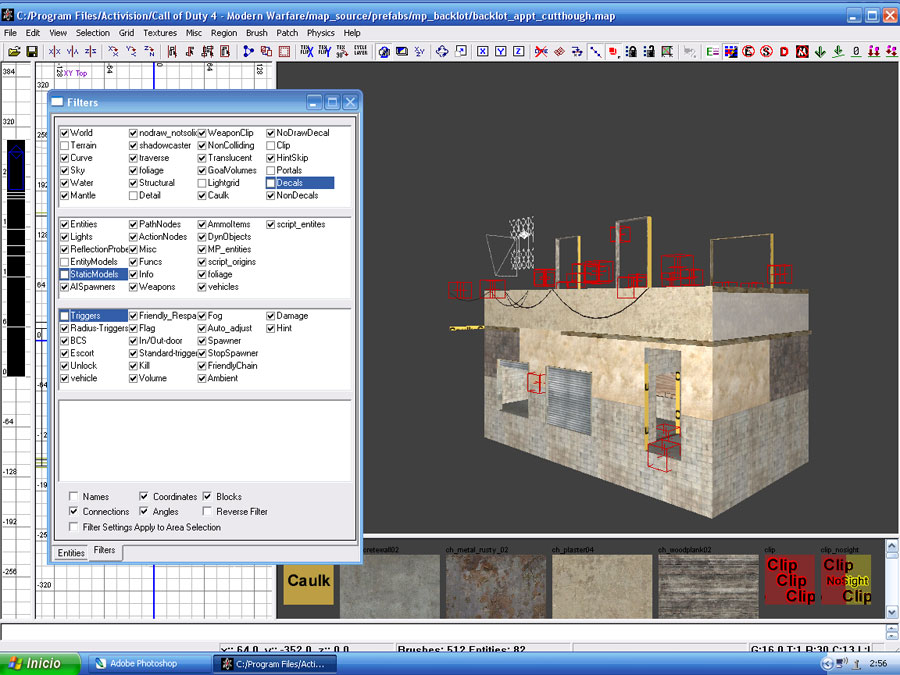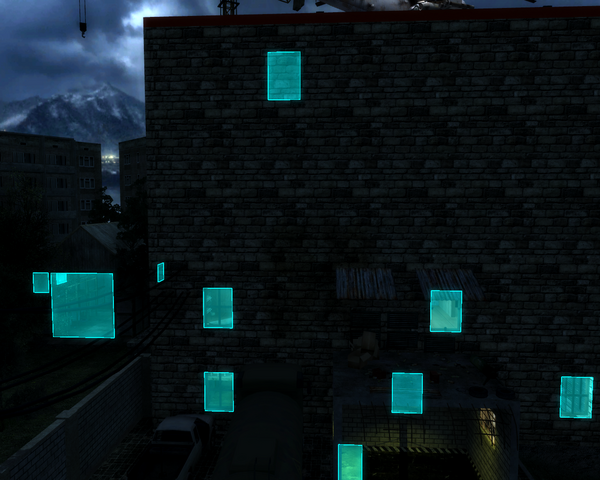Call of Duty 4: Portals1
By One_Richard
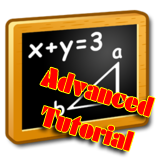
There are two textures we use for portals:
They can be found in Textures > Locale > Tools
Example
This is a basic prefab of a house with a couple of doors, windows, some objects inside and some exterior details.
Thinking about creating a cell, what I do first is to simplify the prefab by selecting all those structurals elements that can interfere with portals by making them non structurals and change them in to detail.
With the brushes selected in the 2D window you can Right Click> Make Detail or simply go to Menu>Selection>Make Detail.
Note that all those elements changed in to detail now in the 2D window are displayed as green.
Press F to open the filter window, Uncheck some options including ¨Detail¨, This will hide unnecessary elements, leaving a basic structure more easy to work with.
Next step is to seal all exits, windows and doors of the prefab with the texture Portal No Draw. to prevent errors, make sure that all brushes are aligned to the outer edge of the walls and everything is correctly sealed with no leaking.
Now, select all the exterior faces of the Portal No Draw brushes by holding Shift+Control and Left click with your mouse, then apply to it the texture Portal.
If everything is ok, in game, any object inside this house wont be draw when player are in the outside (unless they look trough a window or Door).
Same happen if you are inside, objects outside wont be draw when players are inside. we have a full working ¨Cell¨
When placing the prefab in your map, it will work as an independent cell but also will be ready for outdoor portas.
Though is a good idea to open up some stock prefabs in order to see how their portals are done.
Doesn´t matter how complex they look, their portals are done most the same way. see the basic structure?
Portals ingame with /r_showportals 1 :